Product » A free email server for Windows and Linux » FAQ
How to send emails in bulk
Similar to any other SMTP server, you can use Xeams to send bulk emails. There is no upper limit in the number of messages you can send. Xeams is a multi-threaded email server and therefore, will attempt to send out-bound emails simultaneously.Steps to Send Outbound Emails
Sending emails to domain other than your local domain, such as gmail.com, yahoo.com, etc., is called Smtp Relaying. One of two things must be true before Xeams is going to accept messages for relaying.- The sender's IP address must be among the IP addresses allowed to relay. Go to
SMTP Configuration and select the Relaying tab to configure this.
OR - You use SMTP Authentication. Create a new user under User Management and use that user's credentials in your email client when sending out-bound emails
A More Important Question
Folks who need to send bulk emails often ask how to do it but do not ask if they should. Read the following section before using Xeams or any other SMTP server to send bulk emails.Following image draws a network flow diagram of how out-bound emails are sent.
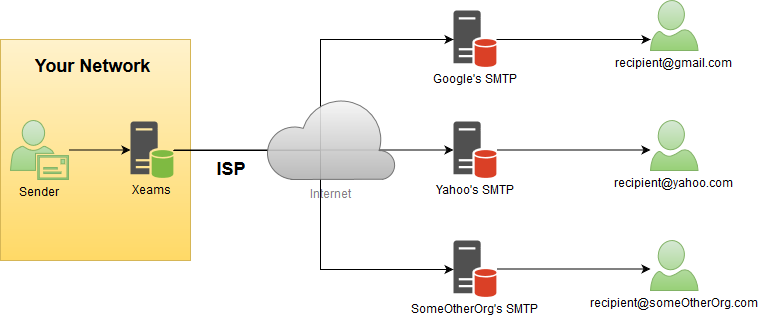
A sender wants to send bulk emails to several recipients on the Internet. This sender uses either Outlook or any other email generating program with Xeams as the SMTP server. Messages originate from the sender's machine and come to Xeams, which will then distribute them to the final recipients on the Internet. These messages will go through your Internet Service Provider (ISP) on TCP/IP port 25.
Noteworthy Facts
- Every message will go out from your network. If the recipient considers your message junk/spam, you risk getting your IP address blacklisted on the Internet.
- Outbound messages will always go out on TCP/IP port 25. Therefore, your ISP must bless this activity. Many service providers block outbound traffic on port 25 to reduce email traffic. Consult with your ISP and confirm they allow sending bulk messages.
- Make sure you are connecting to the Internet using a static IP address. Messages originating from dynamic IP addresses are often considered junk.
- You must have a big enough pipe to the Internet to carry your data. Consider the following example: You need to send the financial report of your company to 1 million individuals. This email contains a 1MB attachment. Sending 1MB email to 1 million users will add up to 1TB of data going out your network.
Summary
You must consider the repercussions before using Xeams or any other SMTP server to deliver bulk emails. Keep in mind that you will send these messages from your network. You risk getting your IP address blacklisted on the Internet if these messages are not welcomed by the receiving end.On the other hand, it is perfectly fine sending large number of emails providing recipients expect and welcome these messages.
