How to Configure Email Clients to Connect to Xeams
The page contains instructions for configuring email clients to connect to a user in Xeams to send and receive emails.Note: The user MUST exist in Xeams and Xeams must be either set to Stand-Alone or Hybrid Mode.
Configuring Outlook
Follow the instructions below to configure Outlook- Open Outlook, then click File at the top. Click on Add Account.
- You will be prompted for an email address. Make sure "let me setup my account manually" is checked as shown below:
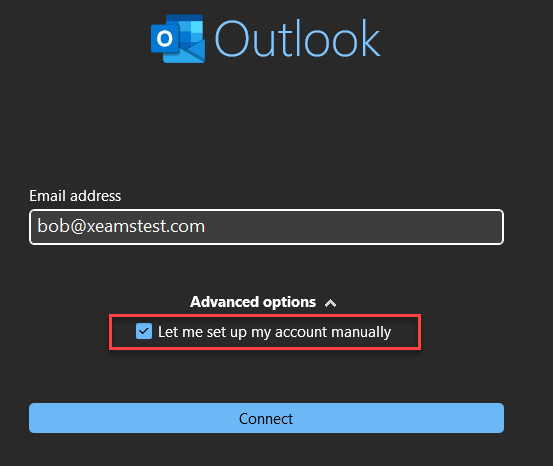 Then, click on Connect
Then, click on Connect
- Select IMAP or POP3 (make sure POP3 or IMAP is enabled in Xeams.)
- You will see the following page:
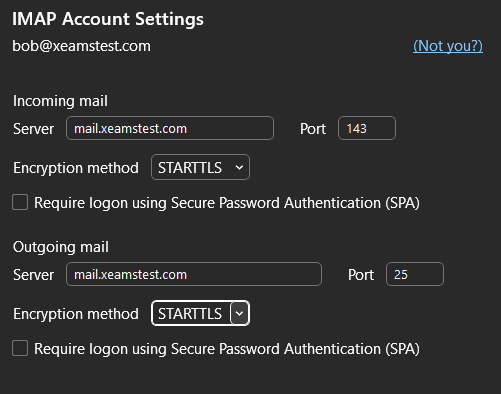 For incoming and outgoing server, specify the hostname/ip address of Xeams and the correct port number. Specify the correct Encryption method. Then click on Next
For incoming and outgoing server, specify the hostname/ip address of Xeams and the correct port number. Specify the correct Encryption method. Then click on Next - Specify the password for the account
- If the values are correct, then the account should be created.
