Document information
| Document ID: | 9054 |
|---|---|
| Subject: | Troubleshooting Missed Email Alerts |
| Creation date: | 3/26/24 7:59 AM |
| Last modified on: | 3/26/24 8:11 AM |
Troubleshooting Missed Email Alerts
The missed-email alert plugin generates an alert if the system does not receive an expected email. This page discusses a few common troubleshooting tips if these alerts are not working as expected
Enabling Debug Logs.
Use the following steps to enable additional logging related to this plugin.
- Locate $INSTALL_DIR\logconfig.xml file. $INSTALL_DIR refers to the folder where Xeams is installed, C:\Xeams on Windows, and /opt/Xeams on Linux.
- Add the following appended
<appender name="MISSED_EMAIL_ALERT" class="org.apache.log4j.RollingFileAppender">
<param name="File" value="logs/MissedEmailAlerts.log" />
<param name="Append" value="true" />
<param name="MaxFileSize" value="5MB" />
<layout class="org.apache.log4j.PatternLayout">
<param name="ConversionPattern" value="%d %-5p %c{2} - %m%n"/>
</layout>
</appender>
- Add the following category
<category name="MissingEmailAlert" additivity="false"> <priority value="DEBUG" /> <appender-ref ref="MISSED_EMAIL_ALERT"/> </category>
- Save the file
Once done, you will see an additional log file called MissedEmailAlerts.log, which will log an entry if an incoming email satisfies an alert.
Configuration Colors
The Missed Email Alert screen entries are color-coded, representing the following states.
- White - Waiting for a future email
- Green - Active. This indicates that the record is currently inside the expected window of an email.
- Yellow - Received an email. This state is very short-lived and will only appear for about a minute
- Red - The system missed an email. This state is very short-lived and will only appear until an alert is sent.
Refer to the image below for an example.
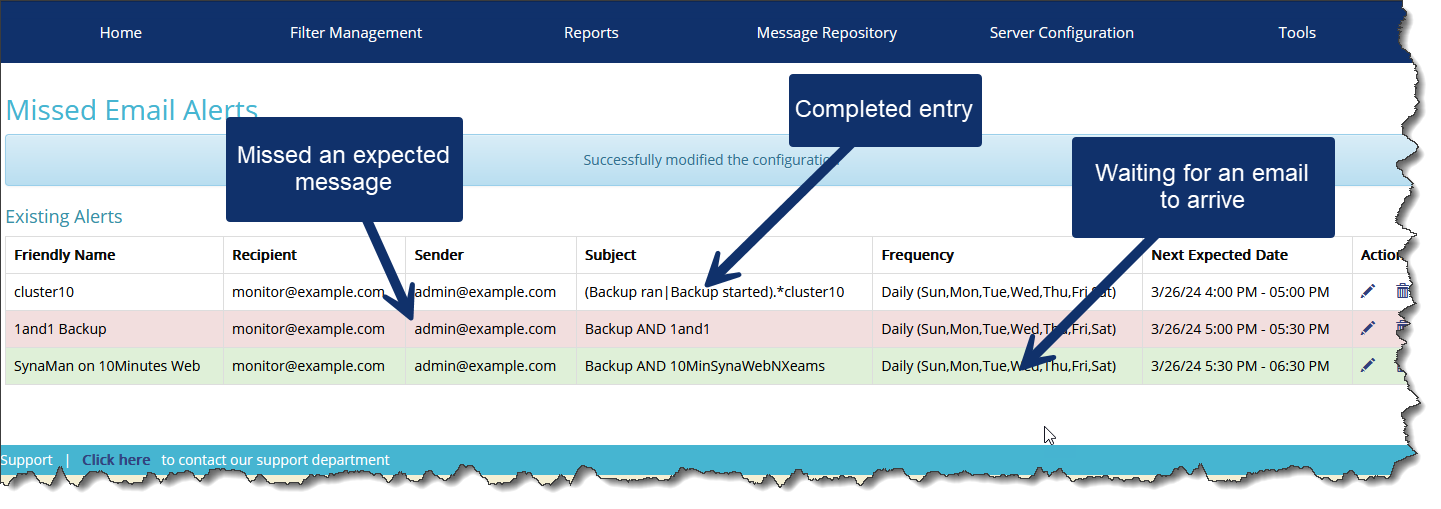
Add a comment to this document
Do you have a helpful tip related to this document that you'd like to share with other users?
Important: This area is reserved for useful tips. Therefore, do not post questions here. Instead, use our public forums to post questions.
