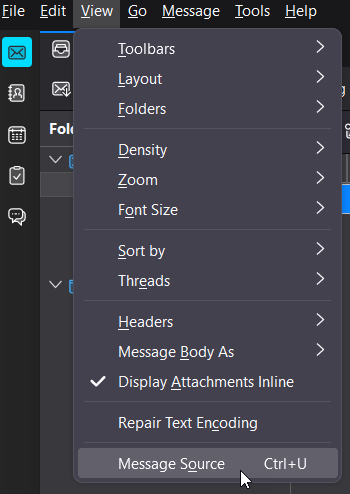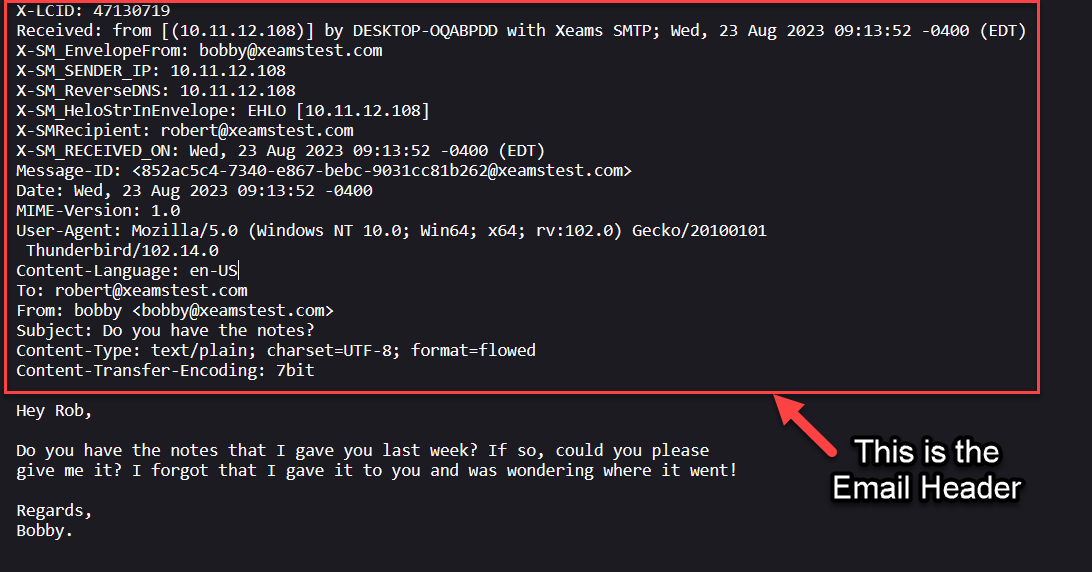How to view message headers in Thunderbird
If you want to view the message headers for a specific email, follow the instructions below:
- Click on the message you want to view the headers for.
- At the top, you should see a menu bar. If the menu bar is not shown, right-click at the top, then confirm "Menu Bar" is checked. If not, check the option.
- On the Menu Bar, click on View then click on Message Source as shown below:
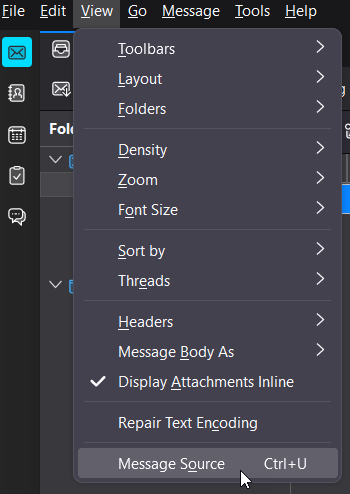
- You can also press CTRL + U to view the message headers.
- Once you click on the Message Source button (or shortcut), you should see the original message. An example is below:
- The email header is everything at the top until the first blank line. In the example above, the message header ends with the line that starts with: Content-Transfer-Encoding