Receiving large attachments in an email
A typical email server, including Xeams, is not designed to handle large attachment. As a result, most email servers reject emails with large attachments. Additionally, the size of the attachment is determined by the SMTP server that supports to lowest attachment size in an email communication. Click here for further details.
SynaMan on the other hand, includes an embedded SMTP server that is especially designed to handle large emails. In fact, there is no upper limit on email size when it is sent through SynaMan's embedded SMTP server.
This page demonstrates how to integrate SynaMan with Xeams, allowing companies to put Xeams on the edge of their network and send and receive large attachments.
How it works
- Upon receiving a new email (inbound or outbound), Xeams inspects its message size. If the message size is larger than the configured threshold, this email is forwarded to SynaMan.
- SynaMan detaches the attached files and returns the message body back to Xeams. The returned body will contain a hyper-link allowing the recipient to download the originally attached files using their web browser.
- Once Xeams receives the message body back from SynaMan, it proceeds with its normal filtering process.
- Upon receiving the message, the end-user can download the attached files from SynaMan's web interface. The image below demonstrates the actual traffic flow.
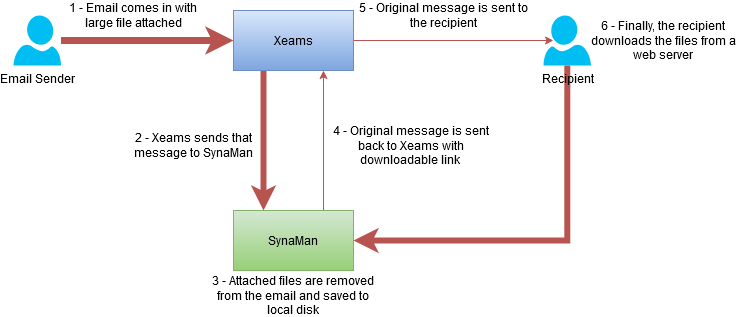
Configuration
- The Enterprise Edition of SynaMan (purchased separately) must be installed on either the same machine or a separate machine. Typically, companies put Xeams on their DMZ and SynaMan on a machine inside their LAN.
- Connect to Xeams Admin Console as admin and click Send/Receive Large Files under Server Configuration
- Specify the URL where SynaMan is running. For example:
http://192.168.1.14:6060orhttps://files.yourcompany.com. This must be the same URL that you normally use to connect to SynaMan with your web browser.Important:
Communication between Xeams and SynaMan will occur over HTTP(S), not SMTP. Therefore, the SMTP port specified for embedded SMTP server in SynaMan has no relevance in this communication. - Specify the IP address of Xeams in SynaMan's Embedded SMTP Server configuration. For example:
192.168.1.50. This step is not required if Xeams and SynaMan are running on the same machine.
Benefits of using SynaMan with Xeams
- Users can send and receive large attachments via email.
- No plugins required. Users can compose their email using any client, such as Outlook, Mozilla Thunderbird on Desktop, any web-based clients or on a mobile device such as iPhone or Android.
- Since attachments are no longer part of the email, user's Inbox on the email server stays very lean.
