Email Message Archiving
Xeams automatically archives every message, both inbound and outbound. This allows administrators and other company principals to search and retrieve messages received in the past.
How It Works
Every message that passes through Xeams is indexed and saved on the disk. The indexes make searches lightning fast. To ensure messages are retrained for archiving, go to Server Configuration/Message Retention and specify the number of days you would like to retain messages. A -1 signifies messages will be archived indefinitely.
How To Search
Users can search either the recipient's name/email, the sender's name/email, or within the message contents. Use the following steps:
- Click Message Repository/Search Messages
- Specify a Starting Date and the number of days to search for. This date range restricts the results to a smaller timeframe.
- Next, specify a value for the Search For field.
- Click the Help button for tips. Refer to the image below for reference.
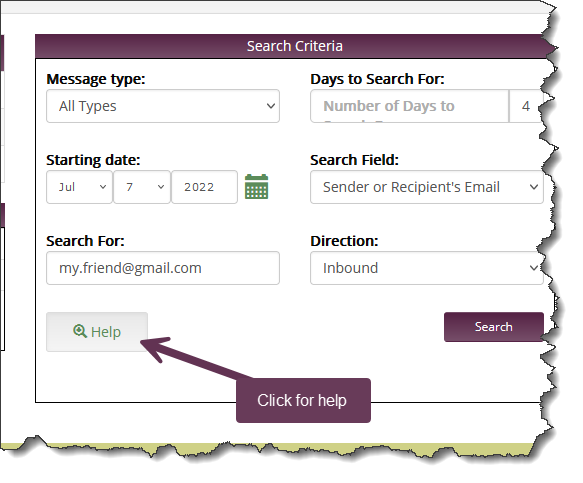
Additionally, predicates like "AND" and "OR" can be applied when searching for content. For example, if you are looking for an email containing "Law Suite" and "Simpson", searching for "law AND suite AND simpson" will return your desired messages.
HIPAA Compliance
The HIPAA Act of 1996 requires every healthcare organization to maintain a record of correspondence between patients and their healthcare providers. Message archiving features in Xeams help tremendously in retrieving electronic communication between doctors and their patients.
