Product » A free email server for Windows and Linux » Knowledge Base
Document information
| Document ID: | 5326 |
|---|---|
| Subject: | Submitting Sample Emails to Support |
| Creation date: | 11/22/19 8:13 AM |
| Last modified on: | 1/14/22 4:08 PM |
Forwarding Email Samples to Support
Occasionally, we may ask you to submit email samples to our support team for further analysis. Please use the following method to submit your samples:
- Log in as admin to your web interface
- Search the desired message. Click here for searching tips.
- Click the subject of the message to open it in the web interface
- Click Forward To &rarrow; Support. See image below.
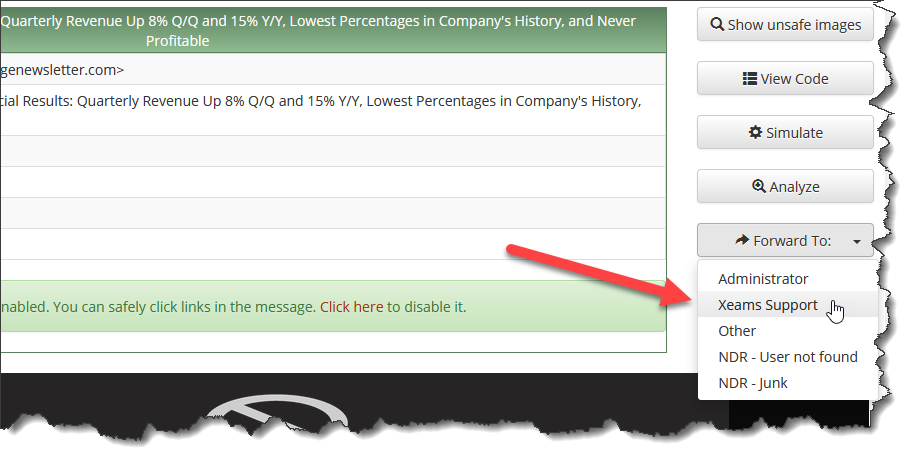
- The following page will prompt you for a ticket number. Copy that from the email communication you've had with our support department.
Add a comment to this document
Do you have a helpful tip related to this document that you'd like to share with other users?
Important: This area is reserved for useful tips. Therefore, do not post questions here. Instead, use our public forums to post questions.
