How to prevent large PST files in Exchange
It's important for companies to make sure email messages are flowing in and out smoothly. The greater the amount of emails received in your email server, the greater the disk space will be used. In Exchange, users' mailboxes are saved in a PST file. These PST files can grow over time, which can easily exceed many gigabytes.
Having large mailboxes has severe disadvantages, including:
- Slower Performance: As your mailbox grows in size, it can lead to slower performance when accessing your emails. This includes longer loading times for your inbox, sent items, and other folders. This can be frustrating and time-consuming for users.
- Increased Backup and Restore Times: Large mailboxes require more time and storage space for backups, which can complicate data recovery and restoration processes. It can also lead to longer downtimes during maintenance or disaster recovery scenarios.
- Data Loss Risks: Large inboxes are more susceptible to data loss due to corruption, accidental deletion, or synchronization issues. The larger the mailbox, the more critical data there is to potentially lose.
One main reason why messages get so large is because users constantly send attachments in an email. These attachments can be anywhere from a few kilobytes in images, or over 30 megabytes in video files. For example, if a company running Exchange has 1000 users they receive many attachments per day, this will dramatically increase the PST file size over time.
An idea to prevent this problem is to not allow attachments to come in. However, this is not an ideal solution, because attachments (such as important documents) are very common to send and receive in an email environment. Another idea is to restrict the attachment size an email can have. However, this solution will still disrupt mail flow, which is not desirable in a corporate environment.
Detach large files in an email
To fix this problem, one such solution is to have a file-sharing server that takes attachments in an email and strips them down. For example, suppose someone sends an email with a 30 MB attachment. Instead of the full email being sent to the user, it will detach the file, while still sending the email. This way, only a small file size of the email will be on Exchange's end, instead of the full 30-plus megabyte message.One such product that does this is SynaMan. This product contains a special email (SMTP) server that will sit in front of your Exchange. Synaman will look at the emails to see if the message has any attachments (or if the attachment file size is bigger than the configurable threshold). Once the email is detached, SynaMan will generate a link where the users will be able to download the files. Administrators can configure what the message size threshold is and how long the files can stay.
Here is an example mail flow example when you integrate SynaMan with Exchange:
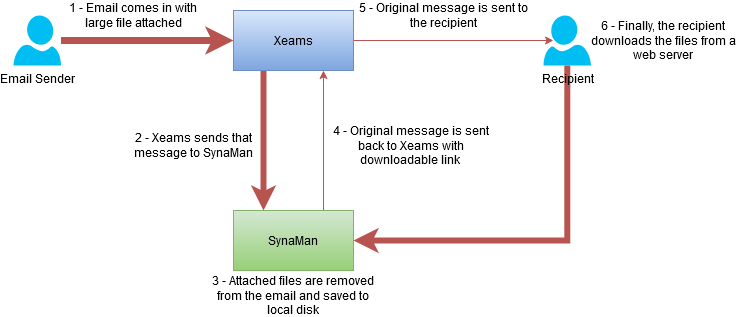 Messages without attachments will go through Exchange directly. However, emails with attachments (or large ones) will first go to SynaMan where detaching will occur. SynaMan will then embed a link in the email instead of the attachment.
Messages without attachments will go through Exchange directly. However, emails with attachments (or large ones) will first go to SynaMan where detaching will occur. SynaMan will then embed a link in the email instead of the attachment.
Conclusion
When dealing with emails, it's necessary to make sure email flow is continuously running properly. When PST files get large, this will cause disk usage to be full. When the disk is completely filled, emails are halted because the server is not capable of accepting messages anymore. The disk gets full in an email server rapidly when there are numerous messages coming into the server with large attachments. SynaMan solves this problem by detaching the emails and keeping your Exchange server up and running to make sure your PST files aren't growing too large.| Created on: | Nov 13, 2023 |
| Last updated on: | Dec 21, 2025 |
