Out of Office Notifications
Xeams allow local users to generate automatic replies to incoming emails when they go away on vacation. This article talks about how to configure these notifications.
Steps To Enable
- Log in to Xeams web interface using your non-admin credentials.
- Click Home/Out-of-Office Notification. Following screen is displayed.
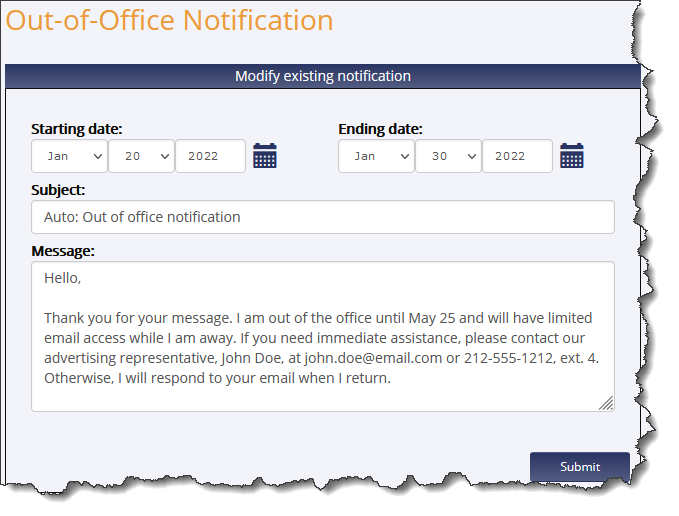
- Specify Starting and Ending dates for your notification, along with a subject and a brief message.
- Click Submit to save. You will see your newly created notification on the right hand side.
