Document information
| Document ID: | 8915 |
|---|---|
| Subject: | IMAP vs POP3 - When is POP3 is better |
| Creation date: | 8/28/22 11:21 AM |
| Last modified on: | 8/28/22 11:42 AM |
IMAP vs POP3 - When is POP3 is better
Many pundits would argue that IMAP is better than POP3 when fetching emails from a server. This article focuses on situations when the opposite is true. In fact, using IMAP would not work in such a scenario.
IMAP and POP3 achieve similar goals: fetch emails from a user?s Inbox on an email server to an email client. However, the IMAP protocol has many features that make it richer and ultimately more popular. For example:
- Messages stay on the server, allowing multiple clients to fetch identical content.
- Email clients can fetch portions of a message on-demand. For example, it could only fetch important information such as subject, date sent, sender, and recipient?s email without fetching the body. In other examples, it could fetch attachments only when needed.
- Communication happens in both directions. In other words, uploading as well as downloading messages. One such example is saving messages into the Draft or the Sent folder from a client machine.
The Case for POP3
The POP3 protocol does things differently, and these differences make it better for specific situations. For example, the following characteristics of POP3 make it unique:
- Each client is independent of the other - meaning if you delete an email on one, others will still retain the message.
- Messages in a POP3 repository are saved on the machine running the email client. If anything happens to that client, restoring the contents on that client machine will restore your emails without affecting messages on the server.
Consider the following scenario, which makes the case stronger for using POP3.
- Imagine you use three clients to view your emails:
- A desktop computer using MS Outlook on Windows in your office. This is your primary working computer.
- A MacBook Pro that uses Apple Mail when you?re on the road.
- An iPhone.
- You don?t want to retain the same emails on every client. Let?s categorize emails to understand this scenario better:
- One time or junk - these emails can be deleted once viewed. For example, a notification about a football practice later that day.
- Temporary retention - these emails are important for some time but can be deleted after a few months. For example, a message about your flight and hotel details in a couple of weeks.
- Client communication - these are business-related messages that can be useful for a longer period.
- Never deleted - these messages are never deleted regardless how old they are.
Your goal is to never delete emails from the desktop computer in your office, which is your primary working computer. Only exception to this rule is the first category: One time or junk.
You use the MacBook Pro when on the road and want to retain emails that fall into Client communication or the Temporary retention categories.
Finally, you only want to retain emails that you need in the short term and fall into the Temporary retention category on your iPhone.
Steps To Configure Clients
- Configure all three clients to use POP3.
- Every POP3 client contains a setting to leave messages on the server for a certain number of days. Leave this to at least 20 days, allowing all three clients to pull messages simultaneously. This is very important, and without it, you will end up pulling emails on the first client that connects but not others.
Screenshots of different types of clients are show below for you reference. - Additionally, configure your clients NOT to delete emails from the server when deleting.That is pretty much it.
- That is pretty much it.
Screenshots for Individual Clients
MS Outlook
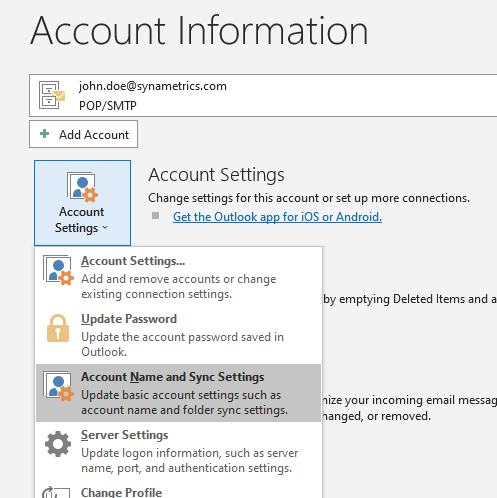
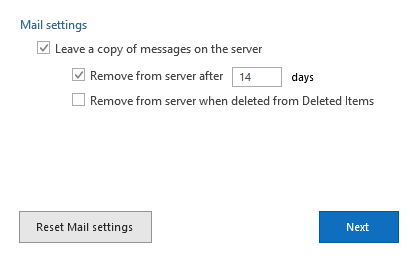
Mozilla Thunderbird
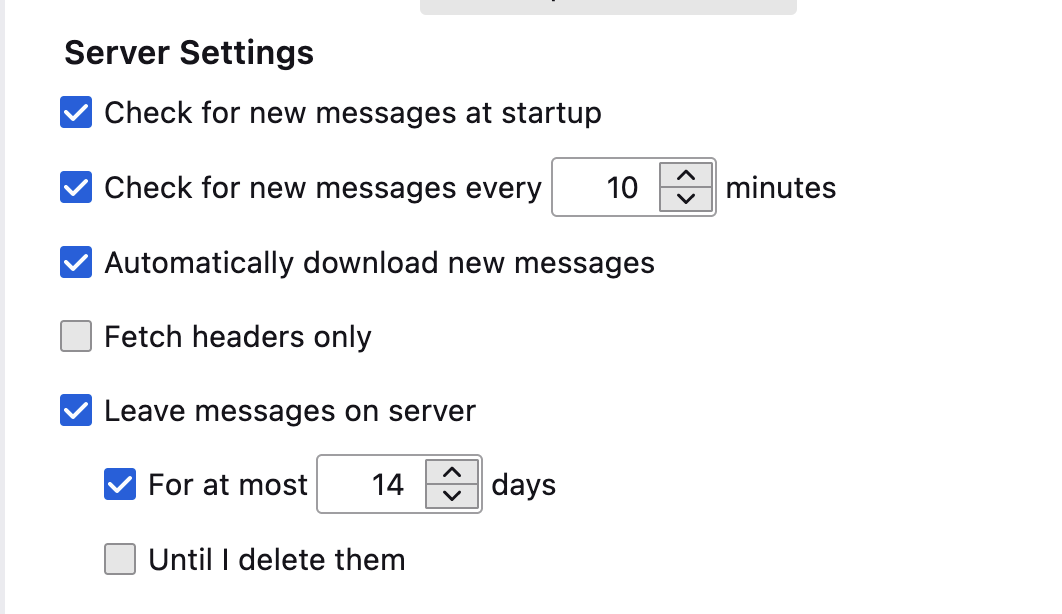
Apple iPhone
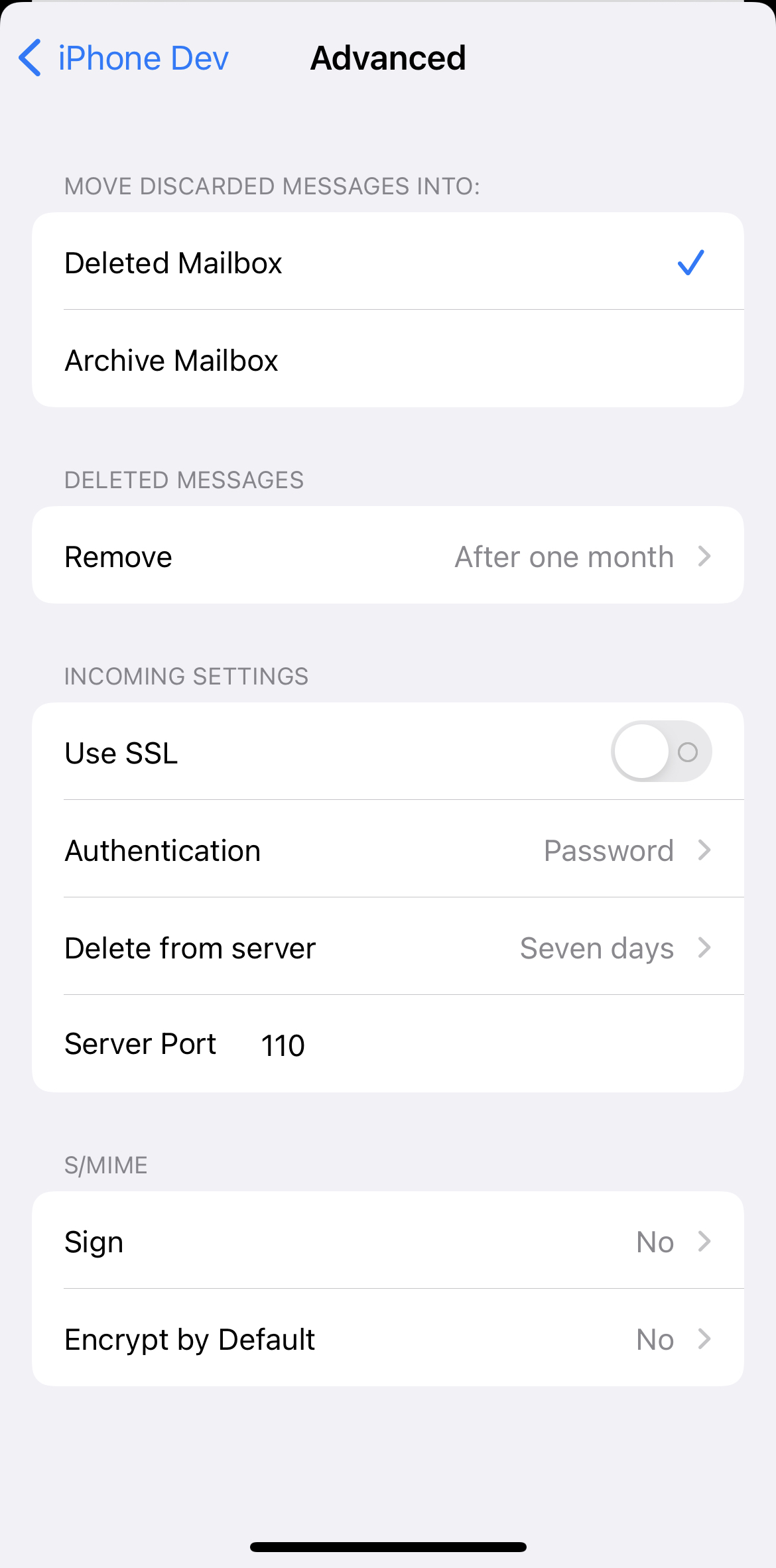
Now when you receive emails on, let?s say, your iPhone, you could easily delete this message but still allow your Desktop client to fetch it. You cannot use IMAP in this scenario because deleting an email on one device will remove it from every other device as well.
Summary
Although IMAP is a more popular and richer protocol, it makes sense to use POP3 in certain situations.
Add a comment to this document
Do you have a helpful tip related to this document that you'd like to share with other users?
